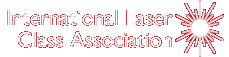The ILCA website news now has an RSS feed function.
What are news feeds?
News feeds allow you to see when has more news, without having to visit the website. Feeds are also known as RSS.
How do I start using the feed?
In general, the first thing you need is something called a news reader. This is a piece of software that checks the feeds and lets you read any new articles that have been added. There are many different versions, some of which are accessed using a browser, and some of which are downloadable applications. Browser-based news readers let you catch up with your RSS feed subscriptions from any computer, whereas downloadable applications let you store them on your main computer, in the same way that you either download your e-mail using Outlook, or keep it on a web-based service like Hotmail.
Once you have chosen a news reader, all you have to do is to add the ILCA news feed which can be done using the logo at the bottom of the news on the home page or the logo below: